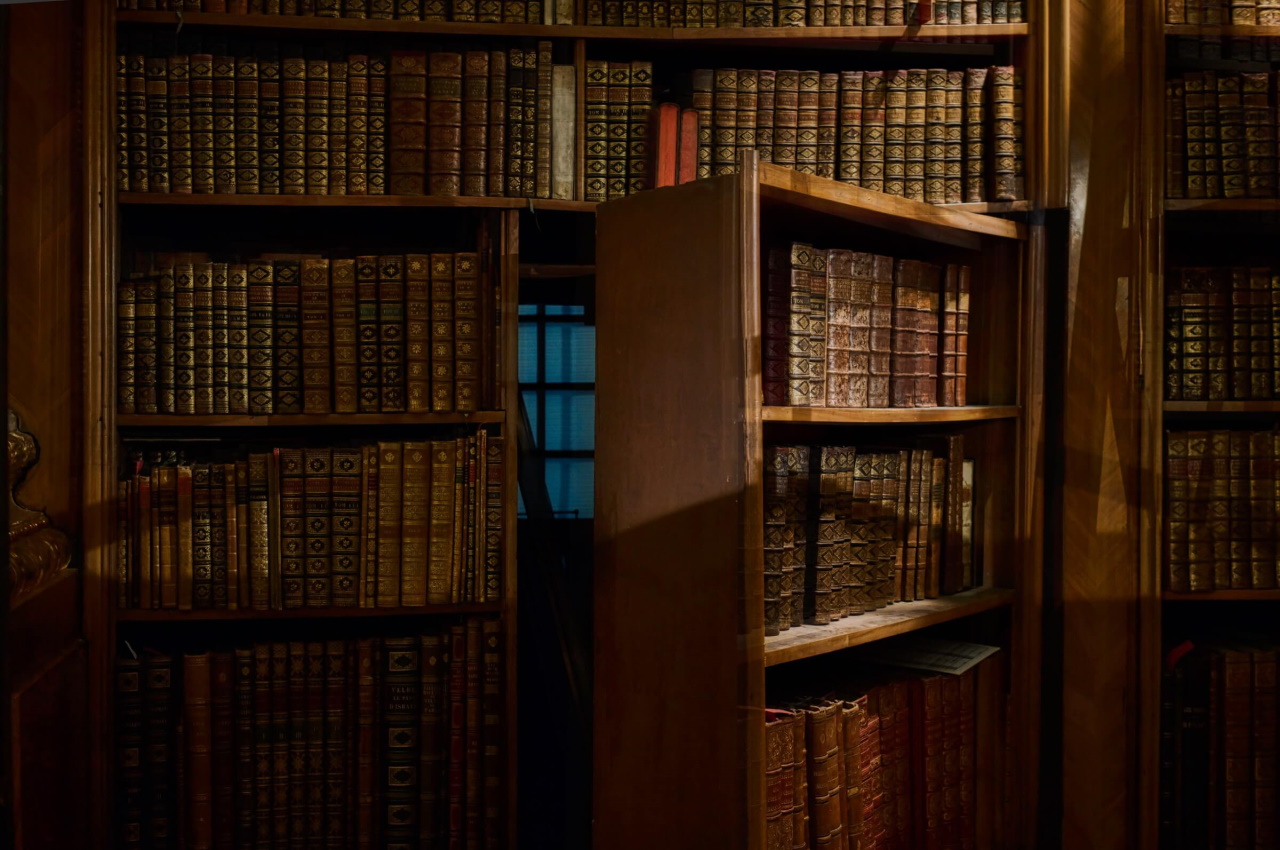
How to do a technology watch? - Part 1
When I started writing this article I did not realize it would be so long so I decided afterward to split it into three parts that will each talk about an aspect of doing a technology watch:
- Starting your journey with blogs and blogging/microblogging platforms (this article)
- Where to learn ?
- Be part of the community
About technology watch in IT
Everyone agrees that in Information Technology, where everything is evolving rapidly, doing some technology watch is very important. It's especially true for the job of developer which involves using fast-moving frameworks/libraries, trying new cloud components/tools, and keeping up to date with new programming language features/new languages...
Often what you learn about a technology (whether it be reading a blog post, watching a video, or listening to a podcast) will change how you will tackle your next project and the technology choices you will make. That's why doing a technology watch is so important as it helps you always improving and succeeding in your next development projects. Even when working in a specific technology/environment, we always have something new to learn as everything keeps changing. I particularly like this quote from Einstein "The more I learn, the more I realize how much I don't know", it's exactly that with technology watch in software development: it's a journey that never ends.

⏲ However finding the time to do a technology watch is not easy and not every IT company is ready to let their employees have some time for it (even if it could be profitable for the company in the end). Therefore it is something we often have to do in our spare time and it is not always easy to know where to start a technology watch and how to do it, hence this blog post series. The aim is to share with you different ways of learning new things in development, stay up to date with the latest IT news in your tech area, and how I do my technology watch. As my technology watch is mainly about .NET and Microsoft technologies this will be the opportunity to also share some sources and platforms especially interesting for .NET developers.
Blogs posts
A great way to learn is to learn from others so reading blog posts from people sharing their experiences can be a good start to do a technology watch.
Choose which blogs to read
If you have been a developer for a few years, you probably already have come across many interesting blogs when looking for the answer to an issue you had or more information on a specific topic. Some of these blogs might even come back frequently in your searches if the author works in the same field you work. These are the blogs you should follow and from which you should read articles because it's likely where you will find interesting articles for you.
Often, tools or frameworks have an official blog so it might be a good idea to follow blogs from the ones you use. For example, Microsoft have a lot of great dev blogs like .NET Blog, ASP.NET Blog, Xamarin Blog, Azure DevOps Blog (you can find the complete list here)

Yet, I don't think that there is a must-read list of blogs that you should only read articles from, not even a list by tech stack. Because every blog author writes differently you have to find blogs that best suit what you like, both in the topics and in the format of the articles. Maybe you like to read short blog posts that just give you a high-level view of a techno or maybe on the contrary you like to read long blog posts that deep dive into a technology. It's really up to you to find what kind of articles you like to read, which blogs can make difficult frameworks/concepts to become crystal clear, and which blog authors have a writing style that appeals to you.
In a nutshell read blogs that you will enjoy reading because there is no point in making yourself read things just to learn something: learning should always be a pleasure ✨.
Use an RSS feed reader
Once you have your custom list of blogs that you want to read articles from, you should use an RSS feed reader. Of course, you can always bookmark the blogs and from time to time check if a new article has been published but honestly, that is a loss of time. Most blogs, if not all, have an RSS feed so you just have to add blogs your want to follow in your favorite RSS feed reader to keep up with new articles as they are published.
I personally use Feedly but there are many other nice RSS feed readers. I let you do your comparison about the different RSS feed readers that exist.

As you can see on the screenshot of my Feedly account I try to regroup blogs by topic like "Database", "DevOps", "Xamarin" when I can, even if it's not accurate because blogs are rarely about one subject only. There are surely better ways to organize all that or nice Feedly features that I should use but this has been working for me until now so I keep it that way for the moment. I am using the free version of Feedly and that's enough for me, even if I could benefit from some of their paid features like following Twitter feeds or hiding sponsored ads (not that much annoying as there are not that many ads but it would be better without).
An RSS feed reader is a very useful way to aggregate a curated list of articles that you could be interested in but that doesn't mean you should read every single article that appears in your feed. Filtering articles to read is important as I guess your time is limited and even if you selected carefully which blogs to follow you won't be interested in all their articles. For instance, I recently started to use Pulumi for Infrastructure as Code so I added their blog in my blogs list to know about future features and updates to Pulumi. That does not mean I will read every post from their blog but at least I will be notified when they publish a new article and have less risk of missing a piece of news (like a new version). That's for me the principal advantage of an RSS feed reader: staying informed.
A few RSS feeds I like
I won't tell you all the RSS feeds I am following because it would be quite long and boring but I still want to share a few of them.
In the .NET world, apart from Microsoft official blogs, InfoQ - .NET and .NET Curry are two nice RSS feeds to follow. There are not individual blogs but websites about development with different writers and very interesting content. Another one is Discover .NET which is not a blog but a website built by Dave Glick (the author of Statiq) that keeps track of .NET open source and community resources, hence it contains many links to .NET articles from other websites.

Among the individual blogs, here are some I particularly like:
- Steve Gordon's blog: very well-written articles that deep dive into ASP.NET Core, .NET Core, C# ...
- Mark Heath's blog: one of my favorite blog for Azure Functions (and especially Durable Functions) posts, other posts are great too
- Andrew Lock's blog: another great blog about ASP.NET Core
- Matthew Soucoup's blog: the place to go to understand Azure AD and Microsoft Identity among other articles about Xamarin, Azure ...
- Scott Hanselman's blog: so much great content here whether it be about a new tool, framework, library, or thoughts about IT
And finally, there are 3 blogs/websites that publish every day a collection of links of interesting articles about .NET and other things (they also appear in Discover .NET RSS feed):
Another way to read interesting blog posts is to find them on platforms like Medium or DEV which brings us to another way to do a technology watch: using blogging and micro blogging platforms.
Blogging and microblogging platforms
Reading blog posts is great but it takes time and sometimes lacks interactivity especially when a blog does not contain a comments/discussions section above each article. Blogging should not be a one-way conversation but a community discussion.
Give a try to blogging platforms
What I want to talk about is not platforms that help you create your own blog/website like WordPress but social platforms where everyone can publish articles, read and comment articles, follow an author or a topic, and discuss with other users. There are many of these platforms, you may have heard of Medium which is pretty popular but which requires you to pay if you want unlimited access to articles (without a paywall once you have read too many articles) and whose content is not only about IT.

The blogging platform I use and like is DEV which is an open source community for developers. Great content in there and a nice place to follow topics/people and interact with other developers. It's also quite easy to post content although as many people say: it's better to write on your own blog rather than to publish content on platforms that do not belong to you. If you want to publish content on a blogging platform I suggest you:
- Write the articles on your personal blog on a domain you own
- Import some articles from your blog into that platform (really easy to do on
DEV) - Don't forget to set the
canonical_urlthat will indicate to search engines that your articles are not duplicated content and were originally published on your blog - Publish the imported articles on the platform
That's what I do and this is a great way to reach a larger audience while attracting some traffic to your blog if readers want want to read more of your articles.
What about microblogging?
According to Wikipedia:
Microblogging is an online broadcast medium that exists as a specific form of blogging. A microblog differs from a traditional blog in that its content is typically smaller in both actual and aggregated file size.
Hence, Microblogging is not about long articles but small posts or short messages that aim at engaging with an audience. It solves the issue I was talking about earlier of lack of interactivity for traditional blogs. In a microblogging platform, you can directly comment and react to something someone you follow has just said. It's nice to quickly learn some tips and tricks in a programming language, hear about a techno that was just released, and exchange ideas with other developers.
Lots of microblogging platforms exist like Twitter, Tumblr and even LinkedIn. I don't know if Reddit can be considered as a microblogging platform too as it is more a collection of forums but it's worth mentioning it because it's pretty popular among developers. As far as I am concerned the only one I use for my technology watch is Twitter so this is the only one I can speak about.
Twitter: the place to be to follow IT content
Because Twitter is one of the most famous microblogging platforms, you probably know it and may even already be a user. What you might not realize is how useful such a platform can be to watch technology content. Lots of people and organizations are on Twitter so you can use it to follow a lot of things but I use it almost exclusively to follow IT content. If you are not yet on Twitter or another microblogging platform you can create a Twitter account just for your technology watch which is what I did: @techwatching.

When I said previously to follow blogs of technologies (tools, programming languages, frameworks...) you use and people you like to read, the same goes for Twitter accounts to follow:
- if you regularly develop Azure Functions follow their Twitter account to get the latest news and interesting links
- if you are a .NET developer, follow the .NET Twitter account
- if you are fond of the new cross-platform shell called nushell, go check their Twitter account to see what's new (and seriously you should 😉)
- if you like reading David Fowler's posts, read his tweets by following him on Twitter
- ...
These are some personal examples but there are so many people on Twitter from who we can learn. If like me you are mainly working on Microsoft technologies, you won't have trouble finding on Twitter Microsoft employees, Microsoft MVP, and Microsoft technologies users that have interesting things to say and share (and the same applies for any other stack). You only have to follow them and from time to time have a look at your feed to see what they are posting.
One thing to note is when you follow someone on Twitter, you follow a whole person. I sometimes see people complaining that IT people they follow on Twitter are sharing content unrelated to IT whether it be hobbies, personal thoughts, or opinions about what happens in the world (politics, culture, society, ...). You have to realize that behind a Twitter account (not an organizational one) there is a real person with its tastes, beliefs, and emotions. A Twitter account is not a robot that is publishing IT content for you to do your technology watch so be kind and respect that. If you don't like or don't agree with some tweets, just keep scrolling, or if it bothers you unfollow the accounts but don't ask them to change who they are.
Tweets are small so it's not like reading an entire blog post even if to be honest it can sometimes be time-consuming. Yet, this is something you can do discontinuously when you have a moment, the same way you would read Google or Bing News in public transportations. And you don't have to (and must not) read every single tweet from every Twitter account you follow, simply browse your Twitter feed, an stop for reading the tweets that caught your eyes. You can also categorize the accounts you follow using Twitter lists (one list by category/techno) and browse their corresponding feed but I find it easier to read tweets on one big feed.
Like every social platform, Twitter is good at allowing people to interact with each other. People may not respond to you because they did not see your tweet/comment among all the others or because they did not have the time, yet in theory, you can publicly talk to anyone. This allows you to reach people you could not have otherwise, share ideas and sometimes get help from kind and skilled people on a specific topic. As long as you don't complain all the time and harass people with questions you are good to go 😉.
Summary
In this first article of this blog post series about technology watch, I talked about how to start your technology watch by reading blog articles and interacting with others on blogging and microblogging platforms. We saw how to choose the blogs and accounts to follow on websites like DEV or Twitter and we saw that using an RSS feed reader is important to keep up with latest blog articles.
In the next article of this series, we will see where we can learn new things as part of our technology watch.
A Year of Diverse Content Creation - Dev Retro 2025
2025 retrospective and plans for 2026
How to do a technology watch? - Part 2
Learn tech efficiently: blogs, docs, videos, interactive sites.