
Week 14, 2021 - Tips I learned this week
This week I learned a few things related to vscode and especially about the Azure IoT Hub vscode extension.
Accessing Azure resources in vscode from a specific tenant.
There are a lot of vscode extensions (like the ones in this extension pack) that allow you to access and manipulate your Azure resources from Visual Studio Code.
This specific extension Azure Account makes it easy for you to sign in to your Azure account and select the subscription you want to use. But what if you are working in a consulting company that works for different companies? How do you indicate the tenant of the customer to sign in to? Well, the answer is quite simple, the extension exposes a setting in vscode to specify a specific tenant to use.
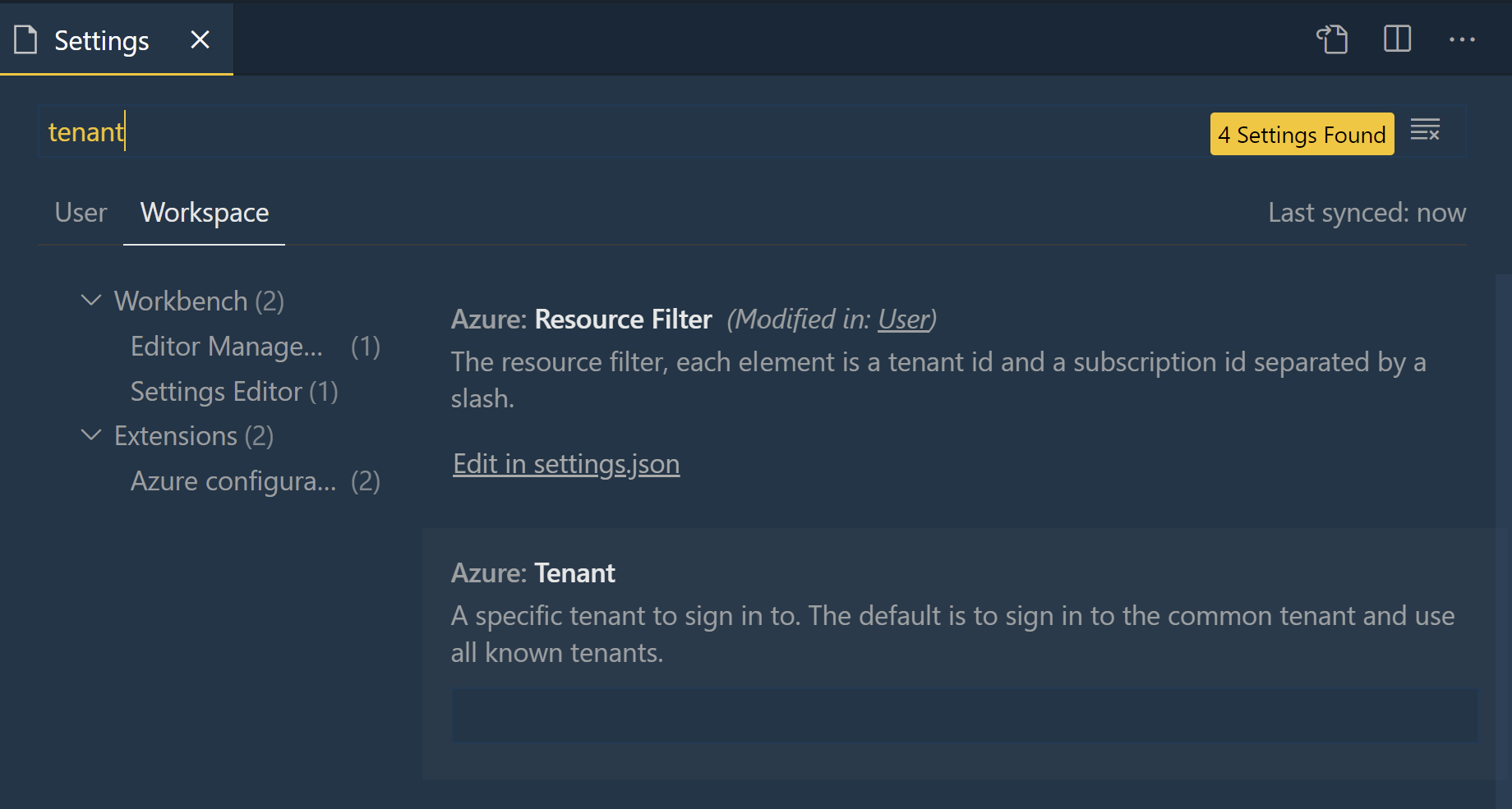
azure.tenantAzure IoT Hub vs code extension is awesome.
I think everything is in the title. I knew about this extension before this week but I did not take the time to really use it. However this week it helped me a lot for my sprint demo where I needed to show new functionalities I implemented on an IoT backend: modify device twin tags in the IoT Hub and send some messages to an IoT device under certain conditions.
The Azure IoT Hub extension adds an Azure IoT Hub view in the Explorer where you can see the devices of the IoT Hub you selected and can do some actions on them.
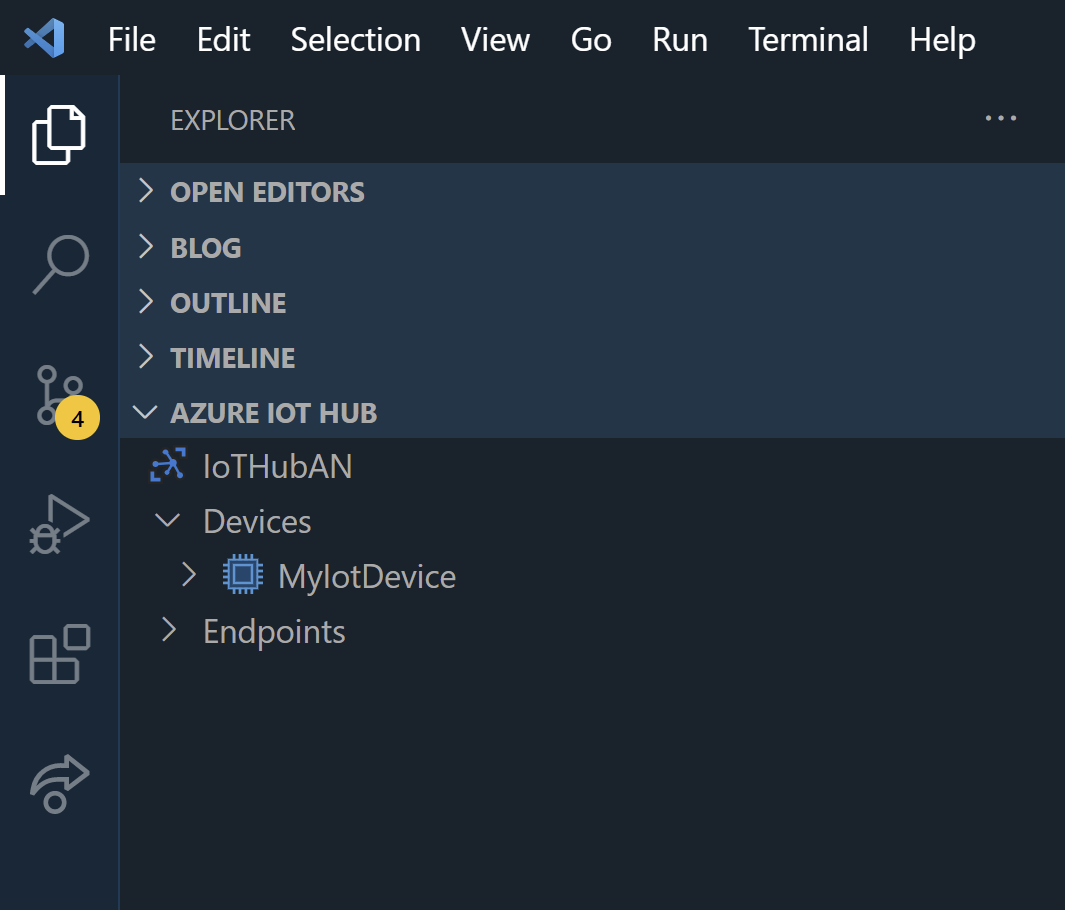
There are also a lot of commands you can use to interact with an IoT Hub and its devices.
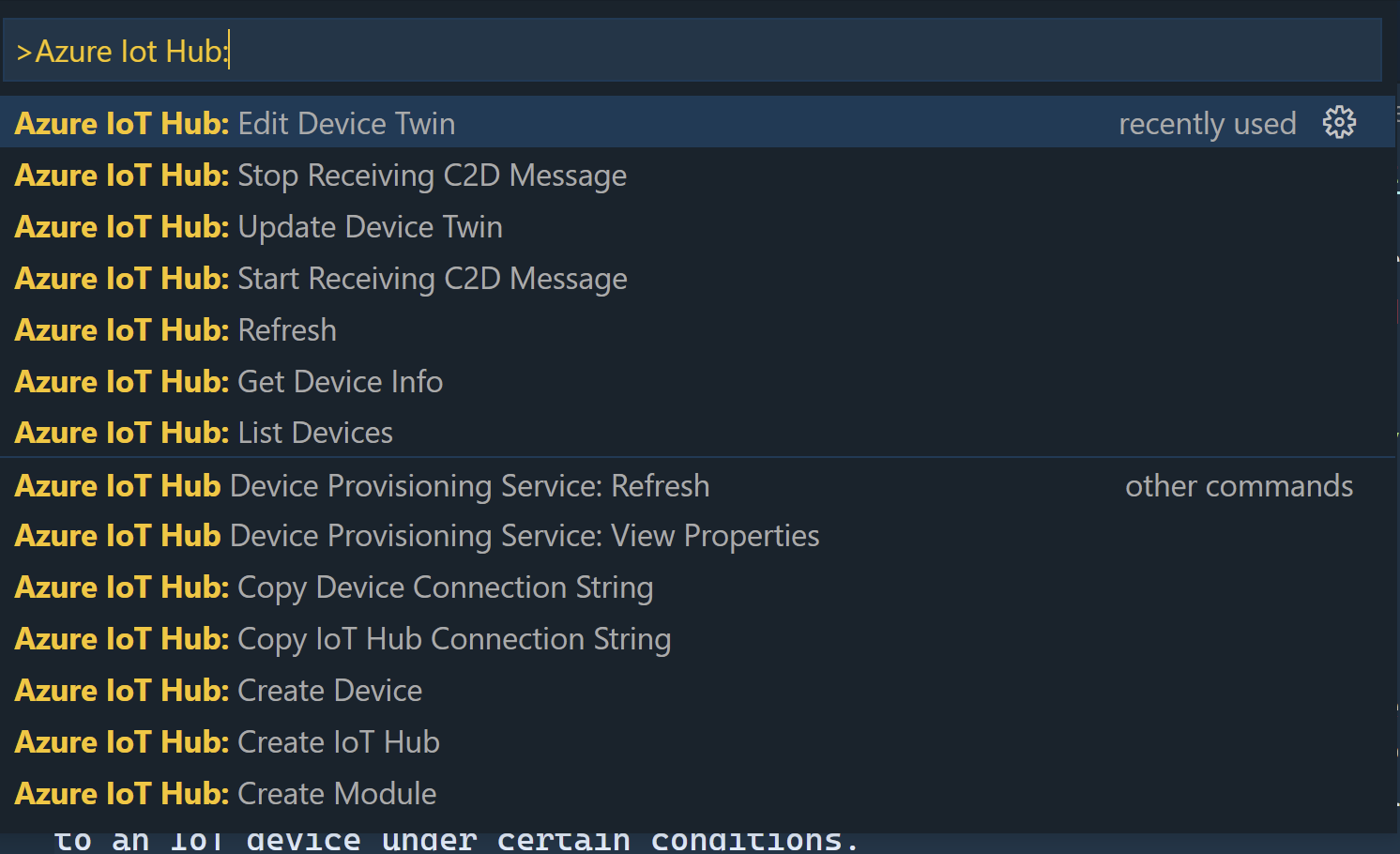
You can do pretty much anything you want from sending C2D / D2C messages to monitoring C2D / D2C messages. I found it quite nice to be able to directly visualize and edit a device twin as a JSON document in vs code.
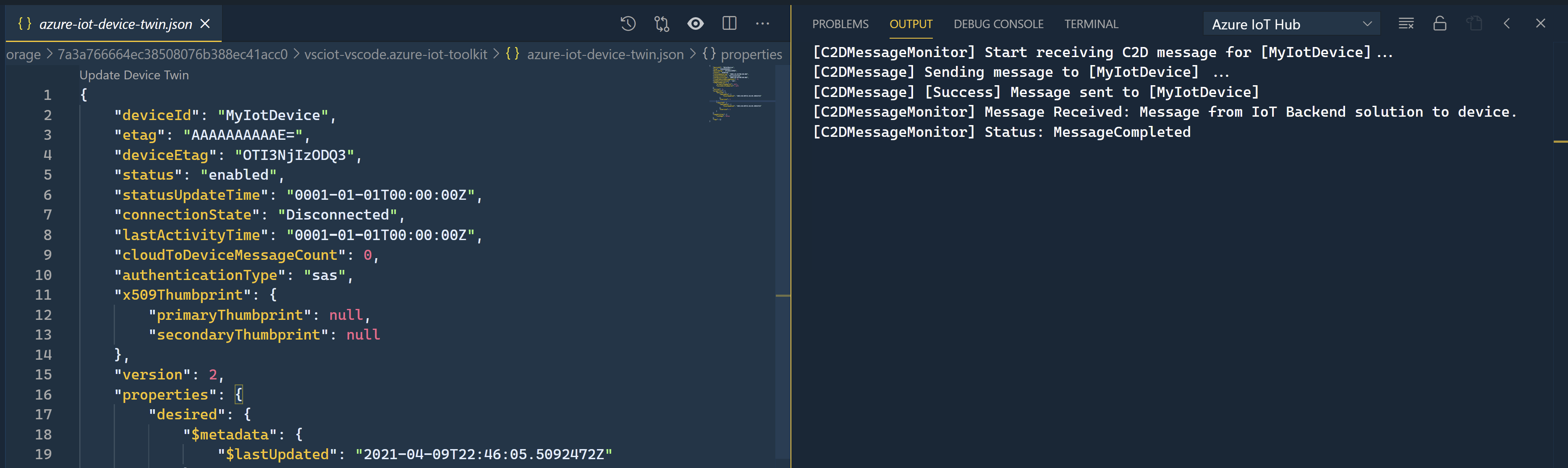
To quickly test something related to IoT Hub, the Azure IoT Hub extension is a very useful tool. An interesting alternative to this tool is the Azure IoT Explorer which is more user-friendly thanks to its simple UI but does not have all the features.
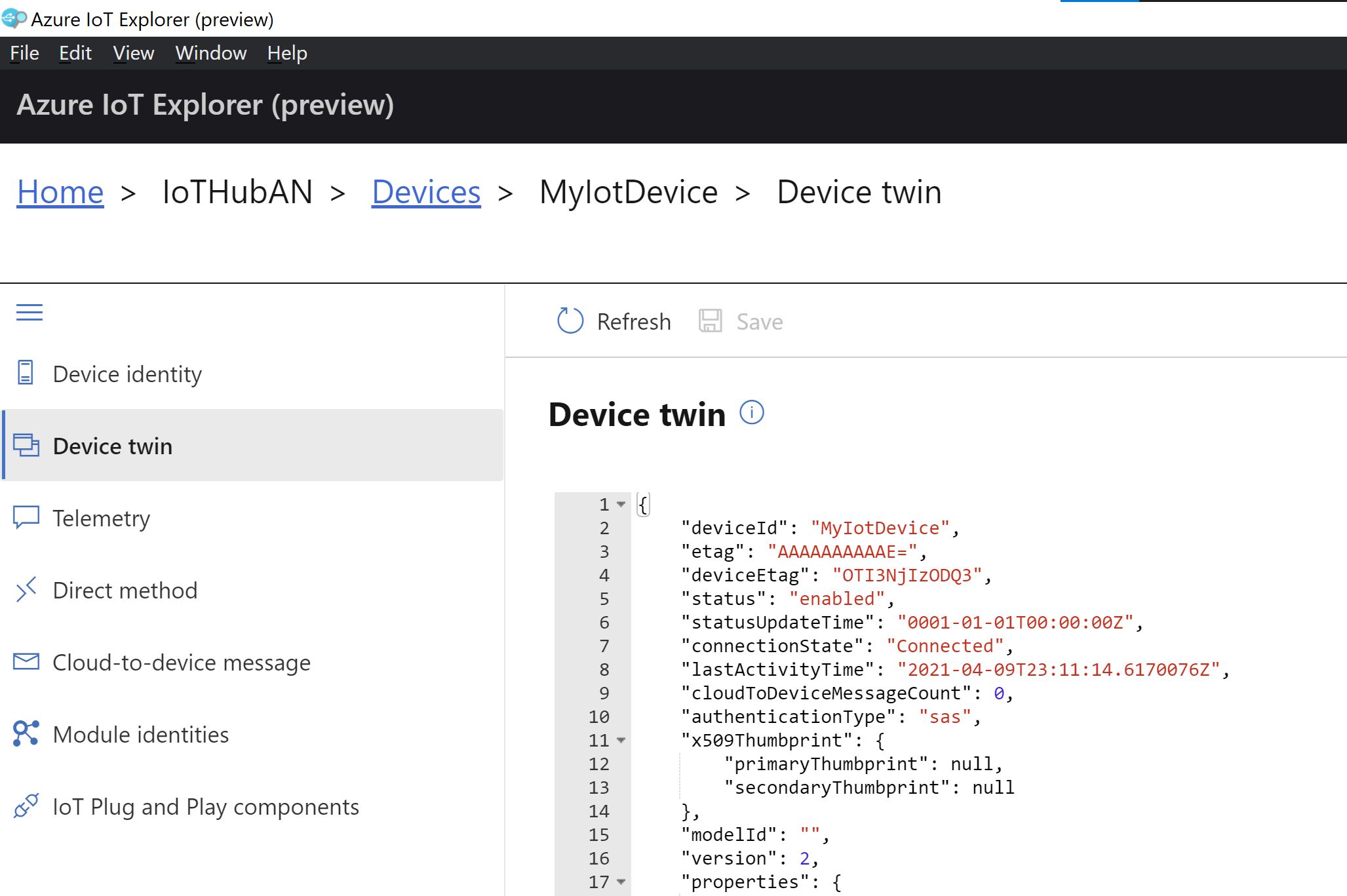
And that's it for this week, happy learning!
Once upon a time in .NET
In this article, I want to talk about a few things in .NET such as HTTP requests with an Http Client, HTTP message handlers, records... For the theoretical aspect of these topics, I think the official documentation on docs.microsoft.com and many blog articles already explain them very well, better than I could ever do. But what I am interested in here is to talk about these topics through a case study.
Week 12, 2021 - Tips I learned this week
This week I learned a few things related to versioning an application